Edit reward
To edit a reward on the Rewards page in the admin panel:
- Locate the reward you want to edit in the Rewards table.
- Click on the "Edit" button in the Actions column of the table.
- The Edit Reward form will open with the details of the selected reward pre-filled in their respective input fields.
- Review the pre-filled details and make any necessary changes to the English and Arabic names and descriptions, point cost, gold status checkbox, and type dropdown list.
- Click on the "Save" button to update the reward with the new details.
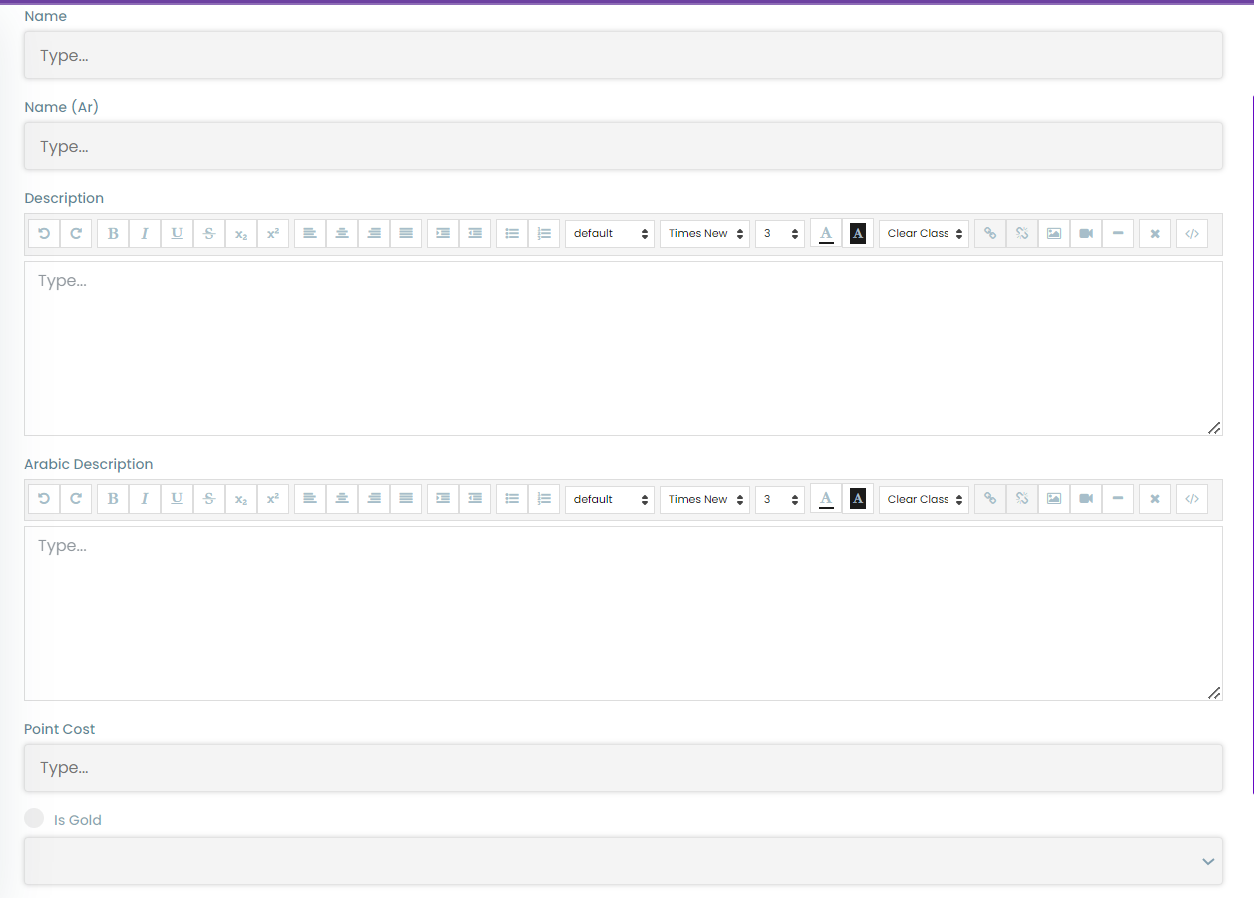
That's it! You now know how to edit a reward using the pre-filled Edit Reward form. If you have any further questions or issues, please contact your admin for assistance.